The HP ENVY 6055e makes it easy to print, scan and copy creative projects, borderless photos and homework with automatic 2-sided printing. It includes the optional HP+ Smart Printing System that keeps itself up to date and ready to print from virtually anywhere at any time—at no additional cost.
FROM AMERICA’S MOST TRUSTED PRINTER BRAND – Best for home printing, including basic color documents like recipes, forms and travel documents. Print speeds up to 8.5 pages per minute in black or 5 pages per minute in color.
KEY FEATURES – Print, copy and scan in color, plus mobile and wireless printing
INCLUDES HP+ SMART FEATURES – Upgrade to HP+ during setup to get advanced features for mobile printing, security, automatic updates and more. HP+ only works with an HP account, internet connection and Original HP Ink for the life of the printer
CONNECTIVITY – Dual-band Wi-Fi with self-reset automatically detects and resolves connectivity issues. Also includes USB 2.0 port.
3 MONTHS OF INSTANT INK INCLUDED WITH HP+ – Print up to 700 pages a month and get ink delivered only when you need it. After 3 months, monthly fee applies unless cancelled, and you’ll save up to 50% on ink
HP SMART APP – Simple, step-by-step guided setup. Print, scan, and copy everyday documents from your phone—from anywhere. Get advanced features with HP+ in the Smart app including mobile fax and advanced scanning features such as multi-item recognition
This printer is intended to work only with cartridges with original HP chips or circuitry and will block cartridges using non-HP chips or circuitry. Periodic firmware updates will maintain the effectiveness of these measures
7 reviews for HP ENVY 6055e Wireless Color Inkjet Printer, Print, scan, copy, Easy setup, Mobile printing, Best-for-home, 3 months of Instant Ink included,white
Related products
You may add any content here from XStore Control Panel->Sales booster->Request a quote->Ask a question notification
At sem a enim eu vulputate nullam convallis Iaculis vitae odio faucibus adipiscing urna.

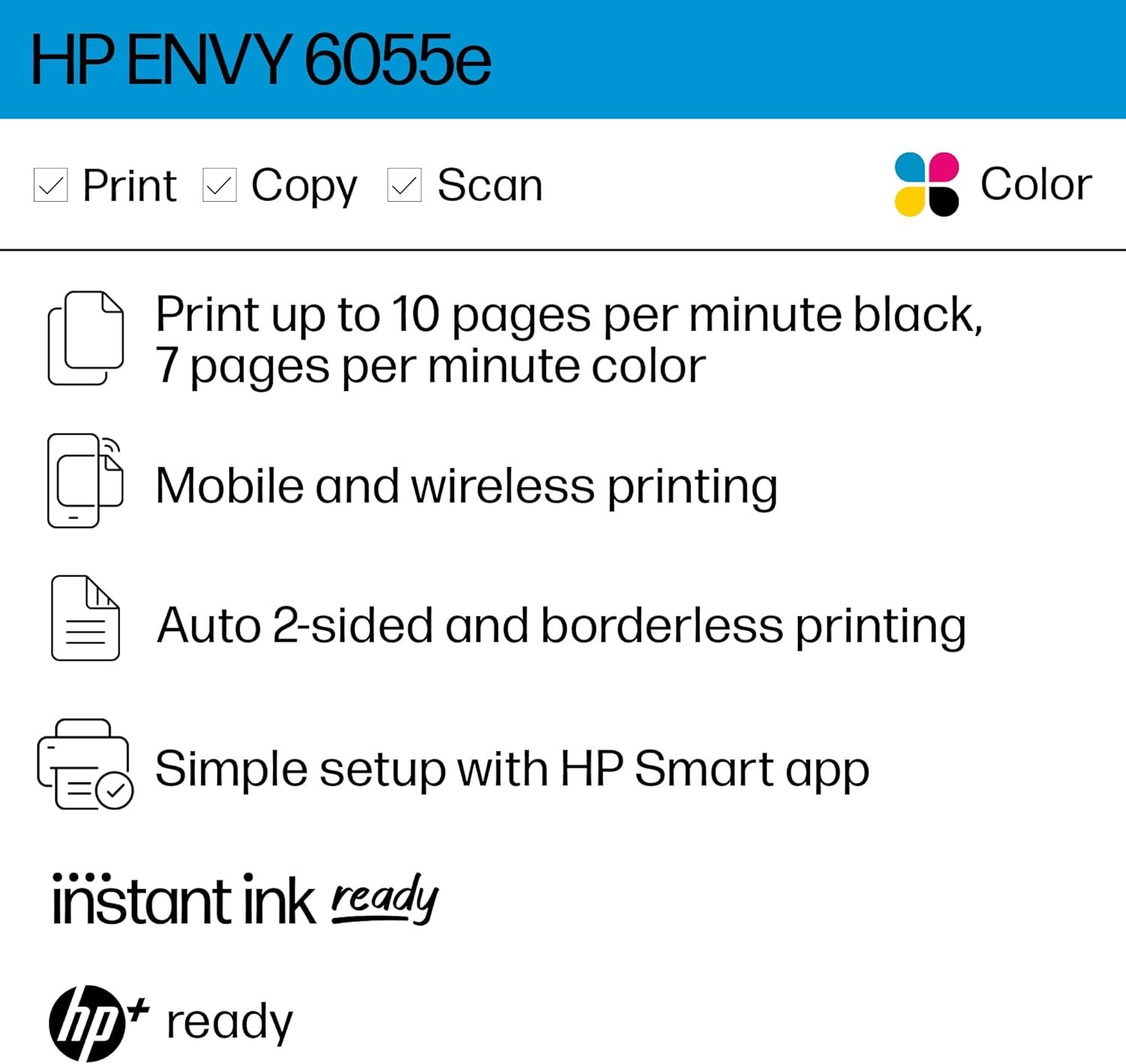




















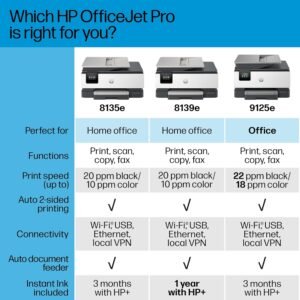



















Christian –
Finally, a printer I don’t hate!
This HP’s had no issues so far. I was reluctant to get another HP after the last one I had a couple years ago, which had a really clunky and frustrating software package, combined with poor print quality. But then I replaced that with a Canon that couldn’t get though five print jobs without jamming, and finally an Epson that had even worse print quality. After the Epson locked up because I dared to use non-Epson ink cartridges, I decided to give HP another chance. Glad I did.So far, I love this printer. It was fairly easy to set up, but did take some figuring to do it without installing all of HP’s software, which was my primary issue with the last HP I had. I eventually found HP’s EasyStart installer on their website, and from there it was easy to select the options and software I wanted to use. I went with a very basic install and haven’t had any problems with the software other than having to delete a few random new desktop icons.After setup, it was like…having a normal printer! Refreshing. No jams, no stripy print jobs, no weird apps with a bunch of essentially useless features popping up when you just want to print something. I haven’t had a printer that worked to an acceptable basic standard in years. The first thing I printed with it was a shipping label and was like “Whoa, a normal printout!” The second thing I printed was some instructions, and the text is comparable to a laser printer. It’s also fast.There are a couple other features that I like, starting with the icy-blue output tray light. It’s calming and makes me feel like this printer’s got it handled. Between that and the pleasant sound effects it makes for various functions, it feels like getting a little something extra. It doesn’t have a touchscreen, but it does have a lighted icon-pad, which in my opinion is all a printer really needs. Lastly, though the printer has a wider footprint, the paper tray is contained and concealed; you pull it out from the output tray deck, insert paper, and push it back in. No awkward paper tray extensions or paper sticking out of the top.
Brandon T –
Makes an expensive nightlight!ð¡
Donât waste your time, money, or sanity on this piece of junk!!! First off HP wants way more info than they should have just for you to use a stupid printer! During setup they ask tons of permission and if you say no then your printer wonât work. After catching on to this and needing to print ASAP I finally gave in and (might have agreed to giving them my firstborn and) just answered the stupid questions the way they wanted.Finally get it set up and it worked ok for first few weeks. Didnât need to use it for a few weeks, and now all hell has broke loose! I know I have crummy WiFi (if you live in country or otherwise have internet/WiFi issues youâll probably have the same issues so donât even bother). The next time we tried to use it we found that it likes to disconnect from the WiFi and does NOT automatically reconnect. This model does NOT have any kind of screen or an on/off button and constantly has bright glowing lights on with no other options. Even when itâs not connected or working properly it glows! It would work as a very expensive nightlight, but not a printer!!!We first started having issues with it saying it was out of paper even though there was plenty in it (it also doesnât seem to hold as much as our last HP printer). One of the times it said this we refilled it and printed something. The paper came out all chewed up as if it had been jammed but there was no alert saying that it had jammed. Now Iâm in a jam because I need to print again and it was a bugger to get reconnected to any devices that were previously connected.I FINALLY got the thing reconnected after six hours of checking devices for updates, reloading drivers, etc. now it STILL WONâT PRINT!!!!!ð¡ Its now saying that itâs low on paper AND ink! It has plenty of paper, but I went ahead and added more. It acknowledged the paper for a couple minutes but then reverted back (without ever printing anything)! It says the black ink is low and that I print an average of 14 pages a month. Iâve only had it set up for a few months and doubt that weâve even printed 50 pages yet. I thought that maybe if I agreed to print in color it would still print then. No such luck! No, instead it tries to sell me on the $5 a month ink subscription. Oh, and the free ink youâre promised-dream on! In order to get the 6 months of free ink you have to sign up for automatic shipments (when you first set up your printer or you lose them) for a certain amount of time and guess how much ink youâre going to use (which youâll likely be wrong since it seems their cartridges hold less ink) in order to get it.Oh, and if you think the handy app on your phone will be of any help, well, good luck. Sure, there are a couple places in the app that youâre supposed to be able to get help through tech support. None of them worked. I never even got an AI response. Iâm done with HP. Spare yourself! You canât say you werenât warned!Bottom line-unless youâre looking for a nightlight that looks like a printer this isnât the item for you. It does have a pretty glow, but I donât know anyone that would choose to spend $150 on a nightlight!
Robert Zsiga –
Firstly, I love the look of it. All of the funky different coloured lights are so cool. Itâs nice and slim and not bulky. I couldnât believe how easy it was to set up to my WiFi and to my iPhone. It didnât need my router password or anything. Super easy to install the paper and ink. Itâs really quiet and prints fast with great quality printouts. The instant ink feature is great and so convenient. It has many other wonderful features! Great app and support. Amazing printer especially for the price. I had a Canon Pixma before this one and it was an absolute piece of junk! I got so frustrated with it that I just recycled it. I think HP printers are the best. Iâm so glad I chose this printer.
C. Ingalls –
I finally had to buy a new printer because my trusty old HP printer (over 11 years of use!) finally started having issues. After much research and wading through several bad reviews on every printer I looked at, I decided to go with this one and crossed my fingers that it would be a good experience.Everything started out fine, going through the process, but when it reached the step to connect to my wifi, it just would not, no matter what I tried, no matter what device I tried it on. I’m not new to technology and this type of thing should have been an easy process for me. Instead it was 6 hours of nothing working and complete frustration! Finally, I decided to just connect it with USB (USB cord doesn’t come with the printer btw), grabbed the USB cord from my old printer and gave it a go. After another hour of downloading the driver from HP’s website, and going through the lengthy installation, and it was connected via USB. Yay, time to print right? THINK AGAIN.When I put the ink cartridges in, I instantly got an error message stating that the color cartridge was not communicating with the printer and no matter what I did, it would not work. I read page after page of other similar issues (many of those to be found with this printer!!) and finally realized that my brand new cartridge or the cartridge compartment in the brand new printer was defective. Seriously!? So I ordered another ink cartridge from HP for $25 to see if it would work in the ink compartment.With time constraints on needing a working printer ASAP, I then decided to just send the defective printer back and have it replaced with the same model replacement. I was actually still hopeful I could make it work. Thankfully, I read the reviews on the actual ink cartridges for this printer and found out that they run out after 30 to 40 pages, though stating they will print 100 pages (still too low anyway). Since I can’t connect to the subscription program through HP, and receive ink monthly, and would need to order my cartridges on an as needed basis, this was the straw that broke the camel’s back.I ordered a completely different printer that hopefully will suit my printing needs better and will not arrive defective and unable to connect wirelessly!Would NEVER recommend this printer. Its too costly on ink and not user friendly at all. Don’t bother, trust me. Horrible experience.
Patty –
I am not a computer person. I am a retired senior who finds this sort of thing to be extremely frustrating. Although I try, I have to go somewhere else to have somebody else put it together for me. Life is just too short to live with that level of frustration.I was able to put together this printer together on my own, which is shocking! It was so easy. It came with a very easy to read booklet of instructions that tell you exactly what to do. This booklet also show you what the codes mean when itâs having an issue. That way you donât have to guess, which in my mind is a really good thing. What I was most surprised about, was the way that it is put together. Itâs built unlike any other printer Iâve ever seen, but it seems to work really well. Ie, the paper is fed from a drawer inside of the printer. You basically have to lift up the whole printer itself to get at the paper or envelope drawer. Itâs curious, but it works amazingly well! I also didnât realize that it hasnât extra bit of warranty which is a treat as well! Extra bonus! I have only had it for a few days and have not had an opportunity to try out itâs other features but for me, given the cost, this HP printer is one of the best.
Loving Father (Hank) –
The app didnt fully complete this printers setup, but somehow the printer is connected to my wifi so it works. You dont need the useless app to print from your phone. The printer just needs to be connected to your wifi, and your phone to your wifi, and itll print. No bluetooth no location. I uninstalled the app. I like it for that reason very seamless. Looks nice on table very minimal cool lighting
R.E. –
I had believed this printer could connect with my iphone via Bluetooth to print but it actually requires a home wifi connection. Buyers be aware of this.