The HP OfficeJet Pro 8139e delivers fast color printing, 225-sheet paper capacity, and scan, copy and fax capabilities. It includes wireless and printer security features to keep your multifunction printer up to date and secure.
FROM AMERICA’S MOST TRUSTED PRINTER BRAND – The OfficeJet Pro 8139e is perfect for home offices printing professional-quality color documents like business documents, reports, presentations and flyers. Print speeds up to 10 ppm color, 20 ppm black.
UPGRADED FEATURES – Fast color printing, scan, copy, fax, auto 2-sided printing, auto document feeder, and a 225-sheet input tray.
WIRELESS PRINTING – Stay connected with our most reliable dual-band Wi-Fi, which automatically detects and resolves connection issues.
HP APP – Print, scan, copy, or fax right from your smartphone with the easiest-to-use print app.
1 YEAR OF INK WITH HP+ ACTIVATION – Subscribe to Instant Ink delivery service to get ink delivered directly to your door before you run out. After 1 year, monthly fee applies unless cancelled, and you save up to 50%.
PROTECTS YOUR DATA – HP Wolf Essential Security bolsters security and helps keep your network protected from cyber threats.
2.7-INCH TOUCHSCREEN – Quickly navigate your printer with a large color touchscreen and a phone-like user interface.
SUSTAINABLE DESIGN – Made with more than 45% recycled plastic.
This printer is intended to work only with cartridges with original HP chips or circuitry and will block cartridges using non-HP chips or circuitry. Periodic firmware updates will maintain the effectiveness of these measures.
12 reviews for HP OfficeJet Pro 8139e Wireless All-in-One Color Inkjet Printer, Print, scan, Copy, fax, ADF, Duplex Printing Best-for-Home Office, 1 Year of Instant Ink Included
Related products
You may add any content here from XStore Control Panel->Sales booster->Request a quote->Ask a question notification
At sem a enim eu vulputate nullam convallis Iaculis vitae odio faucibus adipiscing urna.

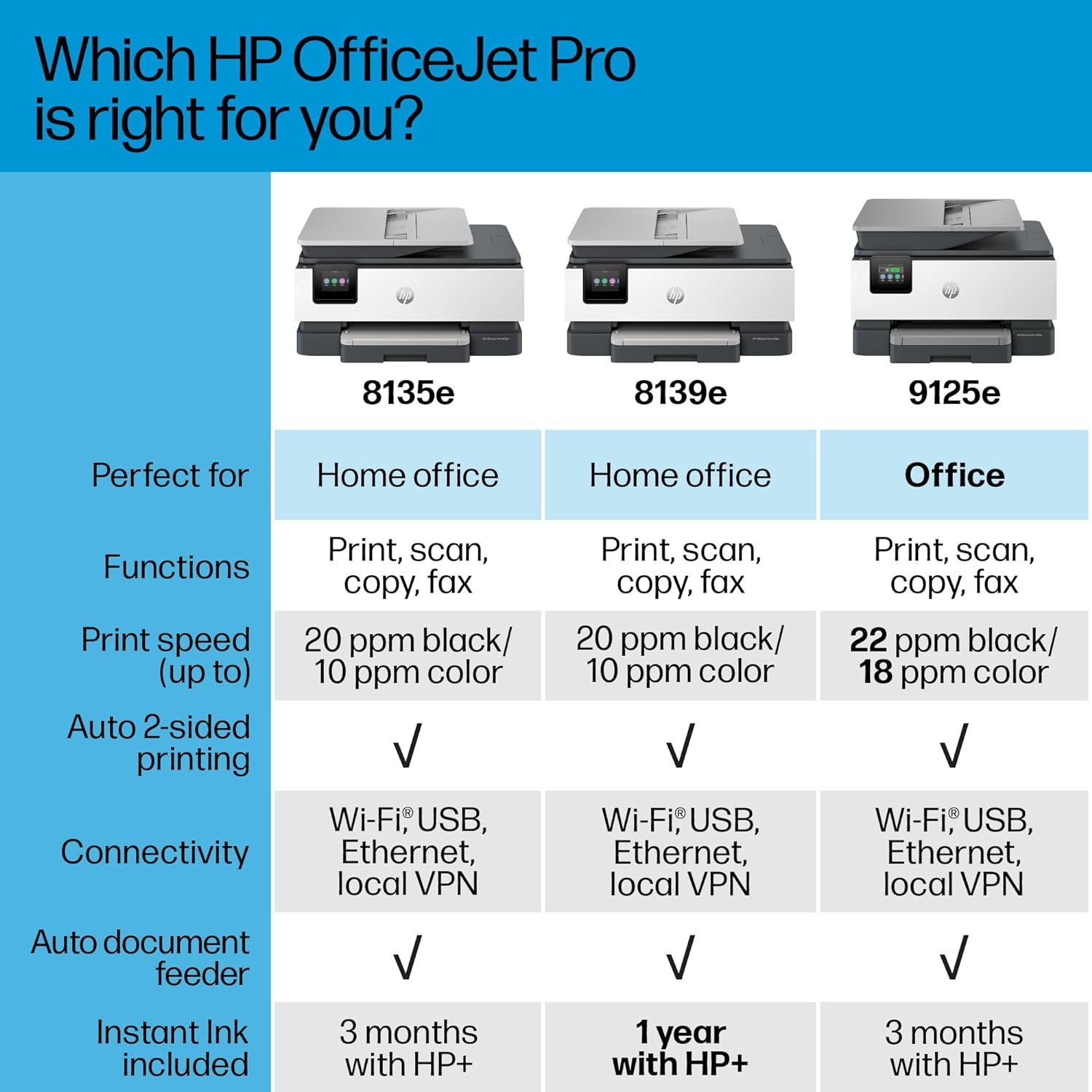

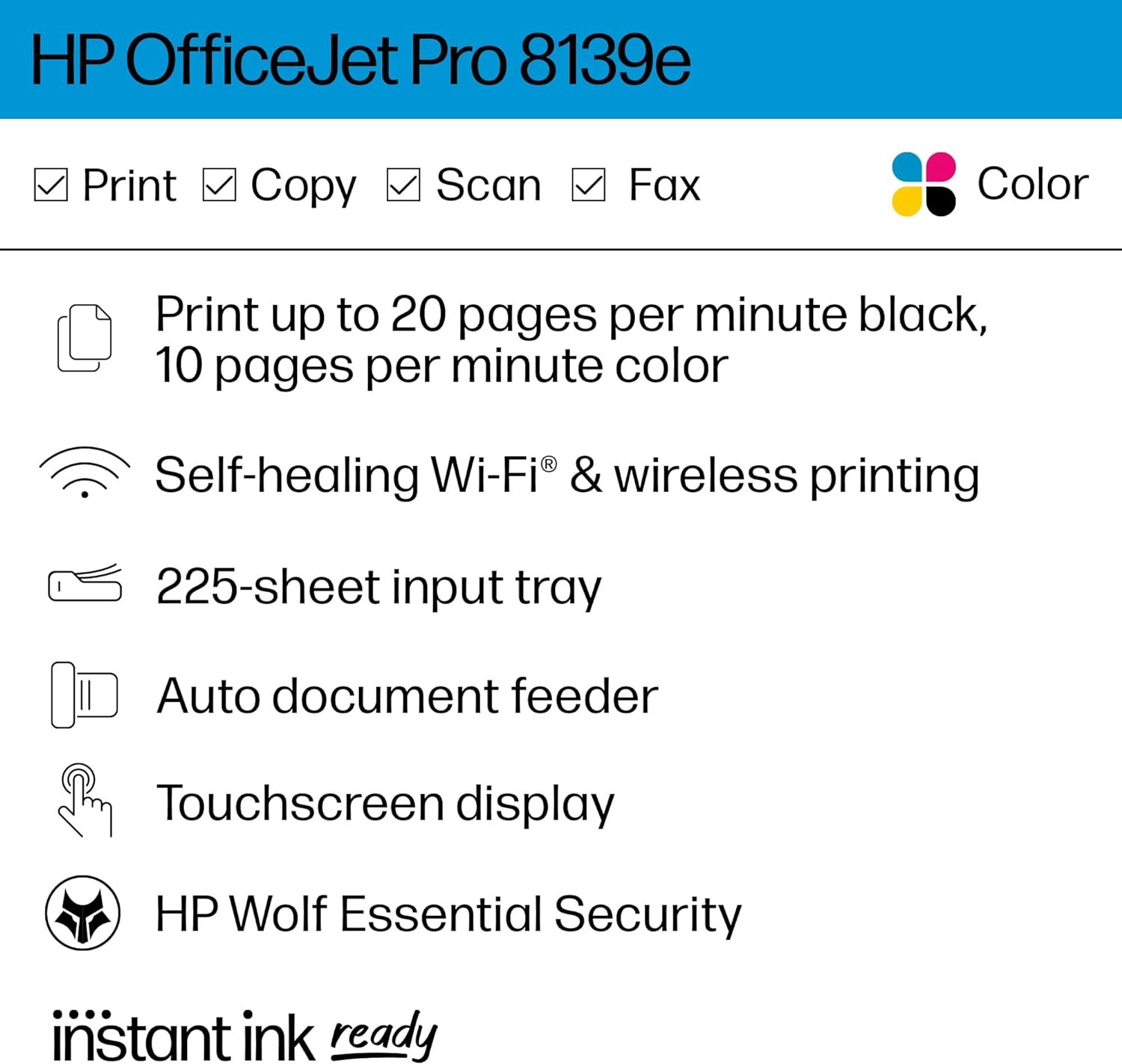



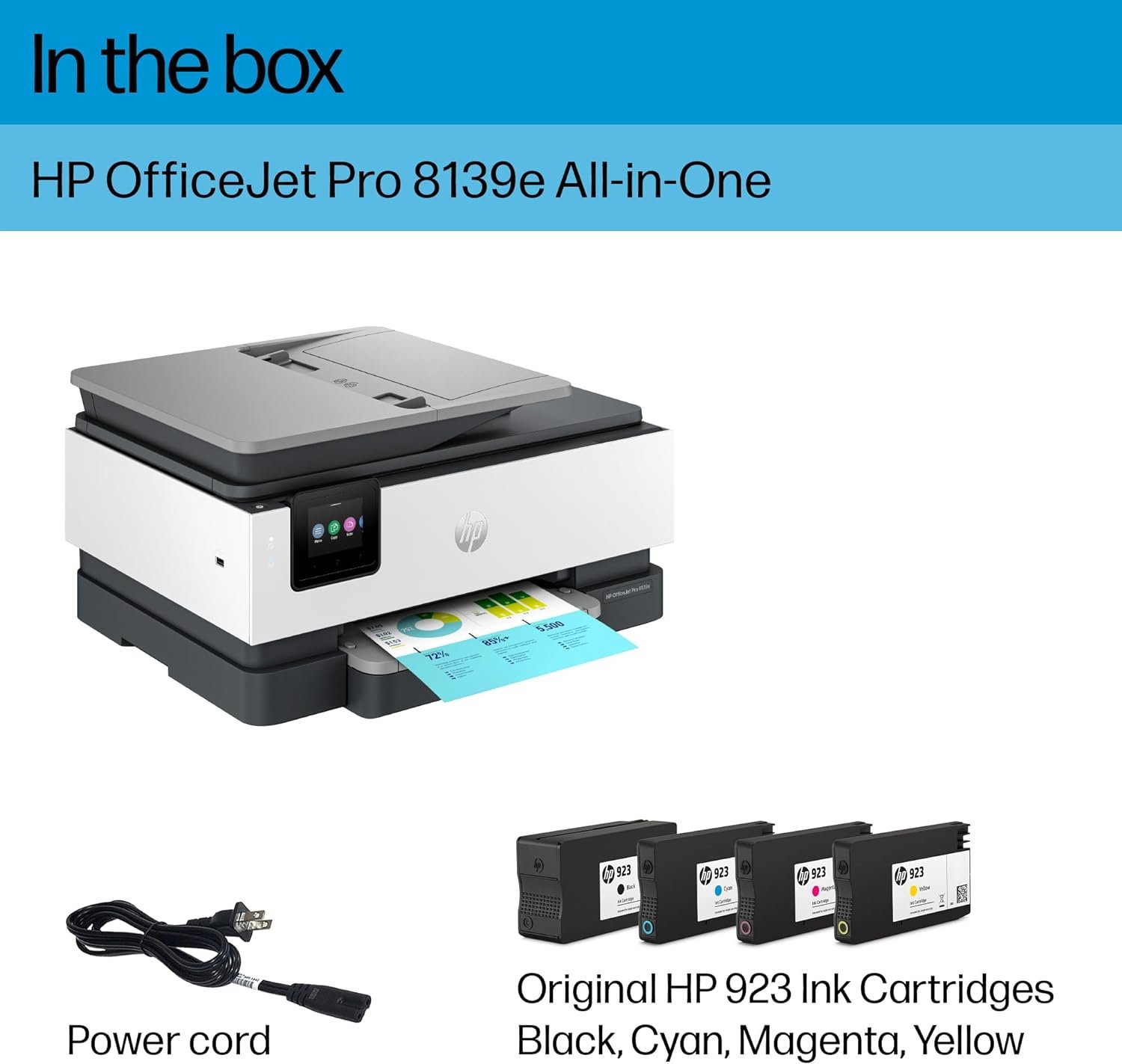

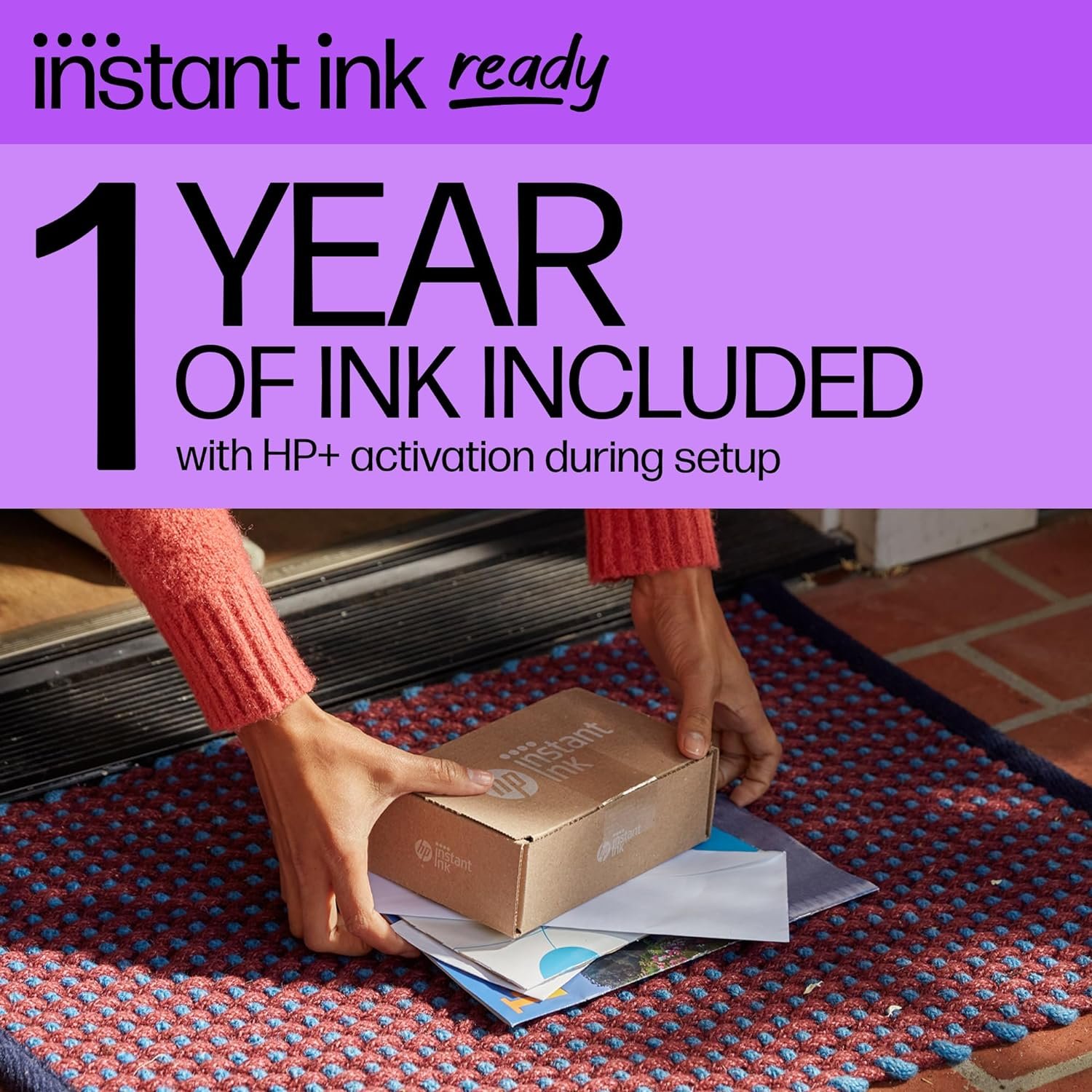
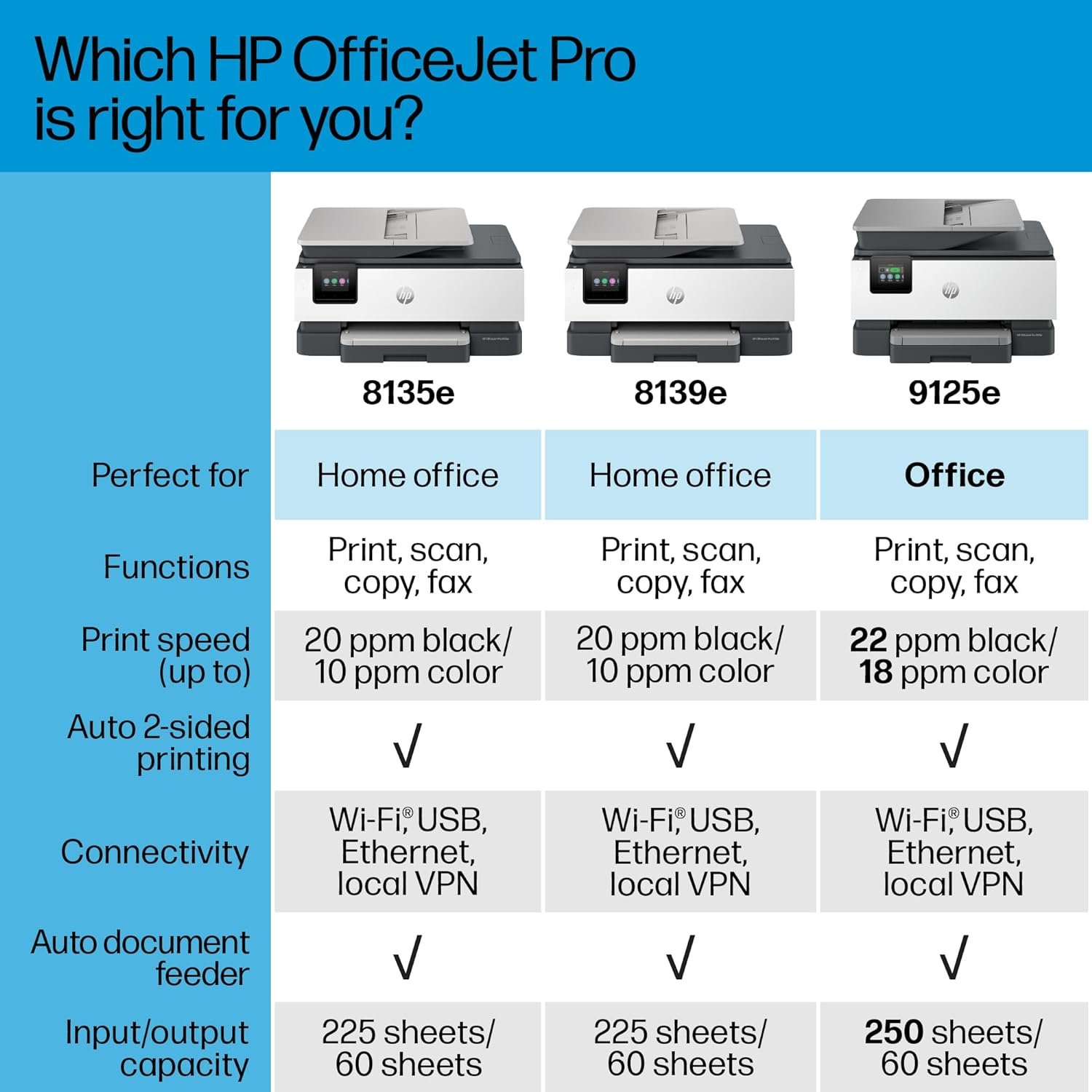
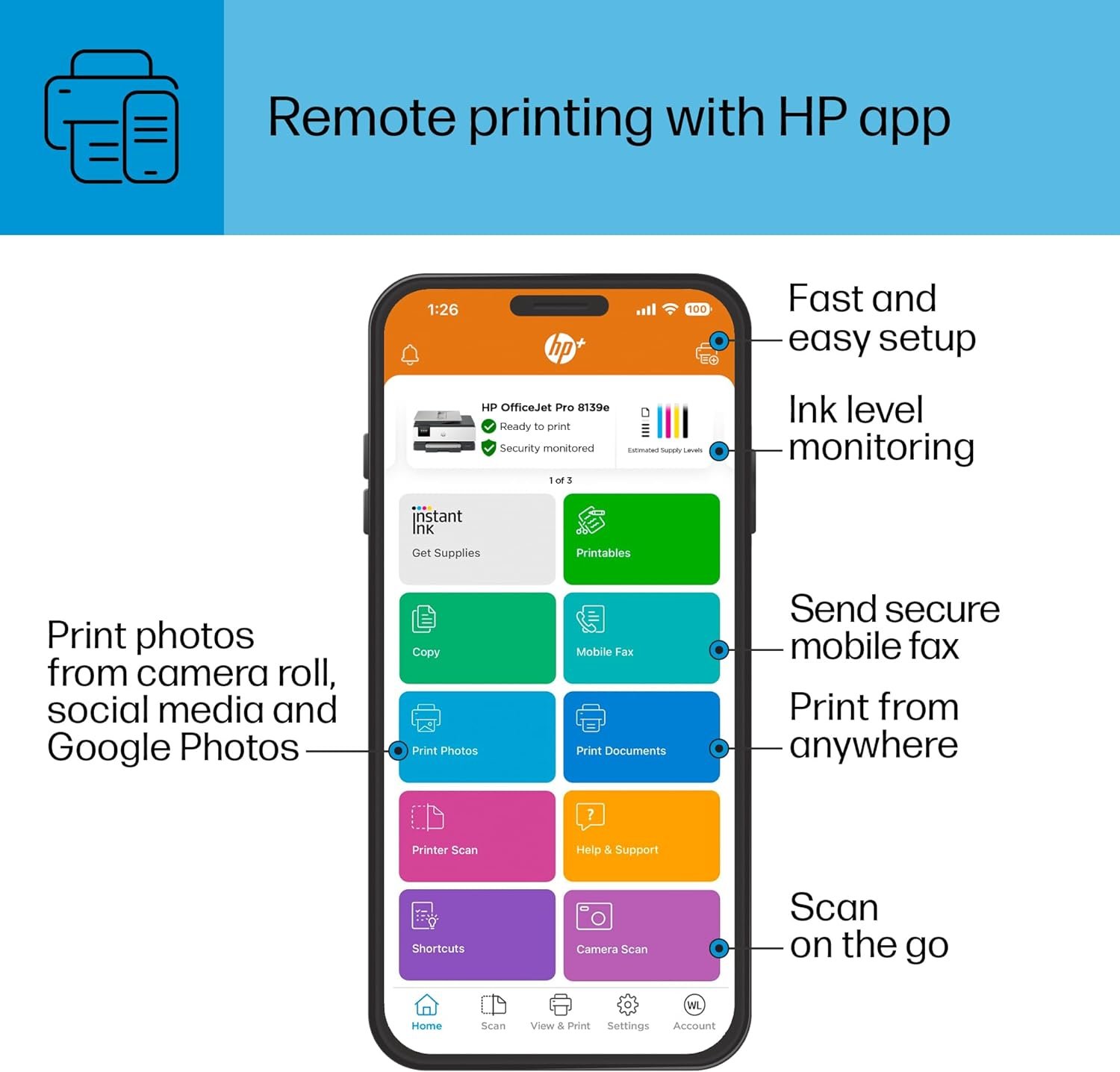

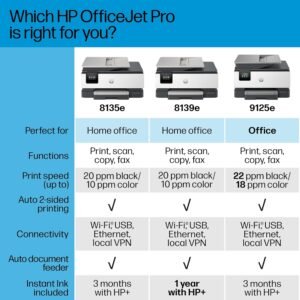

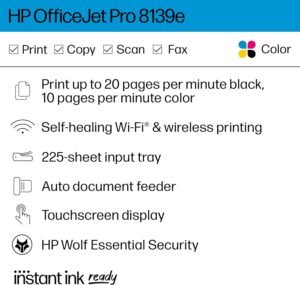





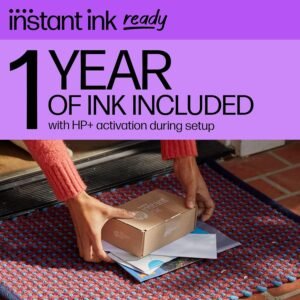













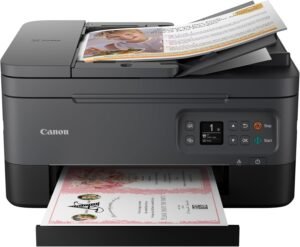




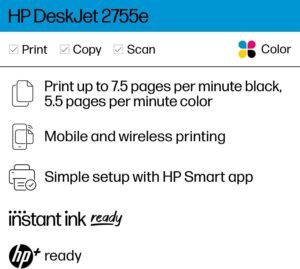





Chris K –
Great home office printer
I needed a replacement for an older HP OfficeJet printer that reach its end of life. This model was the same size which fits well on my office filing cabinet.The color scheme on the printer is nicely done with the two-tone.Setup out of box was quick and easy with minimal package tape and styrofoam to deal with. HP provides a QR code now to take you into the setup mode, work well and was quick. Connected to wifi through the HP Smart app. Was able to see the printer listed in my HP Smart portal on the laptop instantly. Printed the test sheet and was ready to go.Overall print quality is consistent with other home office printers.Scanned a document it test it out using the ADF and it looked good. The scan function works well with the app.Canât beat it for the price if you need a medium use home office printer.
JenP –
Setup is not frustrating as people report
I am in 50’s and sometimes computer and software just hate me. I was able to setup the printer to my cell and my fairly old laptop without any issues. I followed the directions and they work; I did restart my laptop as it doesn’t like any new apps going on, it but after that, the printer is on all devices and working. This is an awesome printer I can use with my cell to print docs and photos as well scan items laptop or cell. I’m 21st century now!
JM –
Terrible!
We bought an HP 8600 printer and it was outstanding, and performed perfectly for 20 years, but of course, they are no longer making that model. So we bought this one and it is terrible! EVERY time I want to print, it says it is not connected to the internet (when everything else in my house is.) EVERY time I want to print, I have to turn the printer off and I have to be right next to it with my device to print. It wonât print from downstairs like my other printer did. Several times when I printed multiple pages, it stopped in the middle of one page and I had to restart the printer again to get it start again and I had to start all over. Also, EVERY time I print a couple of different jobs, it does not do it well. So you need to do each job separately and check all pages because it doesnât always finish the job. When I try to copy something, I have to turn it off and on again. I can get it to work and when it prints, it is fine, but it takes a lot of finesse. It is not at all reliable. I am retired and donât use it much, but it would be unacceptable if I needed to use it for my job.
Harold50 –
Software Installation Advice
I dislike the horrible software installation. The scanner cover is flimsy. The hinges came off too easy.I haven’t looked if similar advice was already posted. I hope to save you hours of useless direction with their installation. Your installation might be smooth. Mine definitely was not.1. Don’t uninstall previous HP software. I uninstalled HP Smart and HP 8600 printer software. Now, error message comes up with PC boot up that 8600 printer software file is missing.2. Ink cartridge Orange Guard needed pliers to pull the thin side up to remove it. My hand/finger strength was insufficient.3. Software installation.Do not select HP Smart at all. The 123.hp.com goes to Microsoft store. HP Smart failed multiple times. Tried many PC shutdowns, clearing cache, etc. Instead, Google HP printer software. The downloaded file will be HP EasyStart_16_2_4. Execute the file and type in printer window Officejet 8030e. Then, choosing HP Smart option as recommended will lead to failure. Instead, choose the second choice which is Full Installation. I don’t recall if another downloaded file needs to be executed or software automatically starts with instructions for fax setup.
angelaC –
Nice Printer
So far so good! Set up was pretty easy and print quality is great.
Michael Chapman –
Does the job
I purchased this printer as a replacement for one that had malfunctioned. Setting it up and installing the software was straightforward. However, I encountered an issue when I tried to add the printer to my existing Instant Ink subscription; I was only credited with 2 months, and since one of those was the current month, I effectively received about 40 days of service. I reached out to HP customer support via their social media page, and after sharing photos of the box indicating 12 months of service and the Amazon listing, along with my Amazon invoice, they resolved the issue by adding an extra 10 months to my subscription and crediting me an additional 30 pages.
Janet F –
I WANTED TO LIKE THIS PRINTER
This is the most annoying printer I have every had. I love HP printers, but this one constantly is telling you it is out of paper when there is a whole pile of paper in there. I have checked for random “paper pieces” and cleaned the rollers. It works a couple times and then it is back to the same crap.
Senad Bahor –
Easy to setup, great all-year support for ink refills, amazing quality of printed documents and wifi connection to easy print from any device!
Mark Chapman –
Easy to set up, works great!
TeeJay –
Similar to 8035 but slightly slower response time
Randy Mullin –
Great printer. Sign up for the ink program. So worth it if you have students or run a small business.
Anna Vit –
I just got my new Hp office jet Pro 8034e printer and was extremely happy with it until the original ink cartridges run out and now itâs impossible for me to get 910Xl 8034e I got 910 Xl 8035 hoping it will work but not itâs far from the original!I should have been told that I will not be able to get the same ink because the contrast between the original and what I can get itâs bad!Love â¤ï¸ the printer but !!!!!!!Does anyone have suggestions! For me itâs important to get true colour in my prints!